
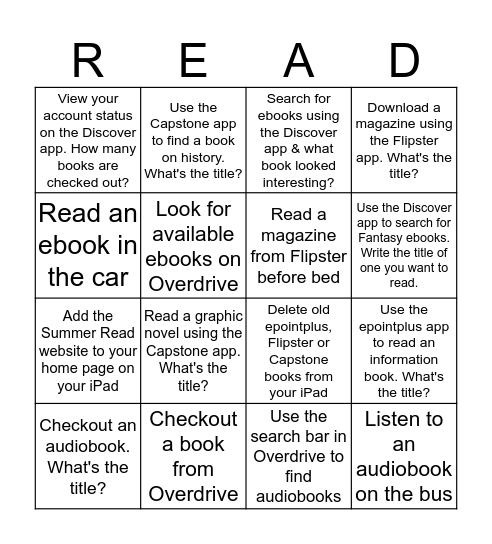
This bingo card has 16 words: Checkout a book from Overdrive, Use the epointplus app to read an information book. What's the title?, Search for ebooks using the Discover app & what book looked interesting?, View your account status on the Discover app. How many books are checked out?, Add the Summer Read website to your home page on your iPad, Use the Capstone app to find a book on history. What's the title?, Delete old epointplus, Flipster or Capstone books from your iPad, Use the search bar in Overdrive to find audiobooks, Read an ebook in the car, Look for available ebooks on Overdrive, Checkout an audiobook. What's the title?, Download a magazine using the Flipster app. What's the title?, Read a graphic novel using the Capstone app. What's the title?, Use the Discover app to search for Fantasy ebooks. Write the title of one you want to read., Read a magazine from Flipster before bed and Listen to an audiobook on the bus.
Libraries Rock! Young Adult Summer Reading Bingo | Hedberg Public Library Bingo! | WINTER READING BINGO CHALLENGE | AMPL Winter Reading 2020 | Library Card Sign-up Month
Share this URL with your players:
For more control of your online game, create a clone of this card first.
Learn how to conduct a bingo game.
With players vying for a you'll have to call about __ items before someone wins. There's a __% chance that a lucky player would win after calling __ items.
Tip: If you want your game to last longer (on average), add more unique words/images to it.