
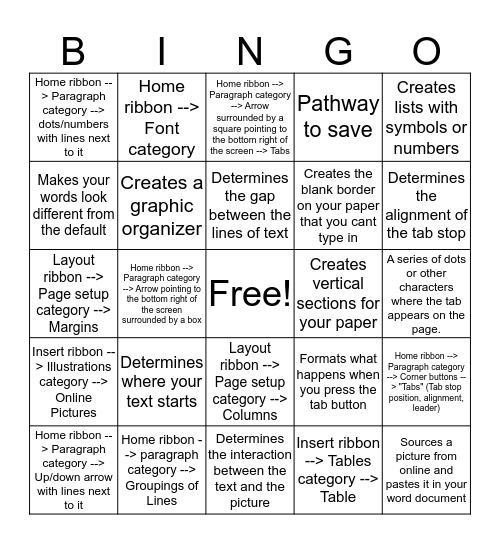
This bingo card has a free space and 24 words: Determines where your text starts, Home ribbon --> paragraph category --> Groupings of Lines, Determines the gap between the lines of text, Home ribbon --> Paragraph category --> Up/down arrow with lines next to it, Creates lists with symbols or numbers, Home ribbon --> Paragraph category --> dots/numbers with lines next to it, Makes your words look different from the default, Home ribbon --> Font category, Creates vertical sections for your paper, Layout ribbon --> Page setup category --> Columns, Creates the blank border on your paper that you cant type in, Layout ribbon --> Page setup category --> Margins, Formats what happens when you press the tab button, Home ribbon --> Paragraph category --> Corner buttons --> "Tabs" (Tab stop position, alignment, leader), Creates a graphic organizer, Insert ribbon --> Tables category --> Table, A series of dots or other characters where the tab appears on the page., Home ribbon --> Paragraph category --> Arrow surrounded by a square pointing to the bottom right of the screen --> Tabs, Determines the alignment of the tab stop, Home ribbon --> Paragraph category --> Arrow pointing to the bottom right of the screen surrounded by a box, Sources a picture from online and pastes it in your word document, Insert ribbon --> Illustrations category --> Online Pictures, Pathway to save and Determines the interaction between the text and the picture.
word review - Charlotte Steinbeck | Word Review - Daniel B. | Word Review - MORI | Word Review - Amanda S. | Word Review Emma K.
Share this URL with your players:
For more control of your online game, create a clone of this card first.
Learn how to conduct a bingo game.
With players vying for a you'll have to call about __ items before someone wins. There's a __% chance that a lucky player would win after calling __ items.
Tip: If you want your game to last longer (on average), add more unique words/images to it.