
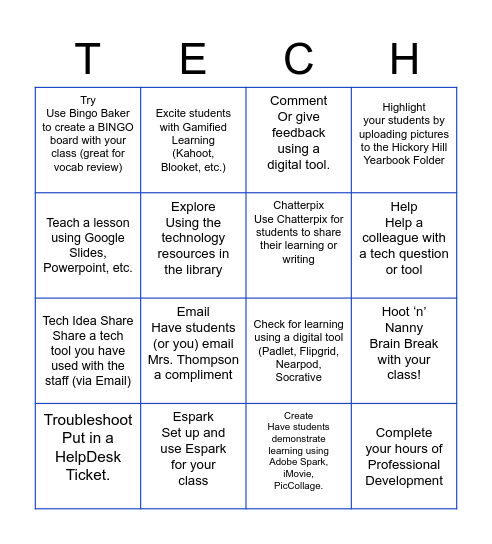
This bingo card has 16 words: Troubleshoot Put in a HelpDesk Ticket., Espark Set up and use Espark for your class, Comment Or give feedback using a digital tool., Highlight your students by uploading pictures to the Hickory Hill Yearbook Folder, Teach a lesson using Google Slides, Powerpoint, etc., Excite students with Gamified Learning (Kahoot, Blooket, etc.), Check for learning using a digital tool (Padlet, Flipgrid, Nearpod, Socrative, Hoot ‘n’ Nanny Brain Break with your class!, Try Use Bingo Baker to create a BINGO board with your class (great for vocab review), Explore Using the technology resources in the library, Create Have students demonstrate learning using Adobe Spark, iMovie, PicCollage., Help Help a colleague with a tech question or tool, Tech Idea Share Share a tech tool you have used with the staff (via Email), Email Have students (or you) email Mrs. Thompson a compliment, Chatterpix Use Chatterpix for students to share their learning or writing and Complete your hours of Professional Development.
3T's (Teacher, Tech, Training) PreK - 3rd | SchoolAI Bingo Minus the O | 3T's (Teacher, Tech, Training) 4th - 8th | 3T's (Teacher, Tech, Training) 4th - 8th | Digital Learning Bingo
Share this URL with your players:
For more control of your online game, create a clone of this card first.
Learn how to conduct a bingo game.
With players vying for a you'll have to call about __ items before someone wins. There's a __% chance that a lucky player would win after calling __ items.
Tip: If you want your game to last longer (on average), add more unique words/images to it.