
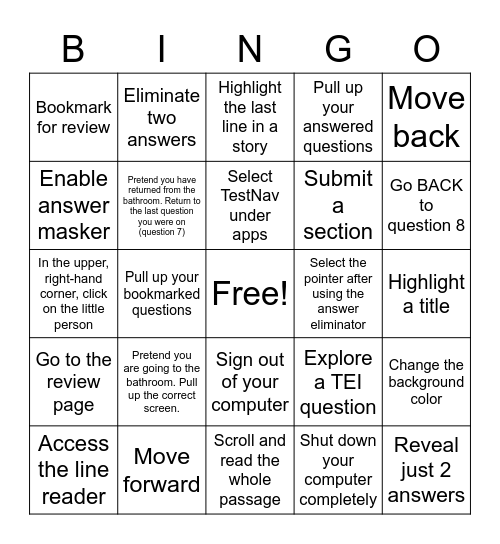
This bingo card has a free space and 26 words: Sign out of your computer, Shut down your computer completely, Select TestNav under apps, Move forward, Move back, Bookmark for review, Enable answer masker, Eliminate two answers, Highlight a title, Explore a TEI question, Submit a section, In the upper, right-hand corner, click on the little person, Change the background color, Access the line reader, Pull up your bookmarked questions, Pull up your unanswered questions, Pull up your answered questions, Go to the review page, Highlight the last line in a story, Reveal just 2 answers, Go BACK to question 8, Scroll and read the whole passage, Select the pointer after using the answer eliminator, Pretend you are going to the bathroom. Pull up the correct screen., Pretend you have returned from the bathroom. Return to the last question you were on (question 7) and Check your computer battery life.
AZM2 Reading Test Tools | Rock the CMAS! | Test Prep Bingo | Study Skills and Test-Taking Tips | Test Taking Skills
Share this URL with your players:
For more control of your online game, create a clone of this card first.
Learn how to conduct a bingo game.
With players vying for a you'll have to call about __ items before someone wins. There's a __% chance that a lucky player would win after calling __ items.
Tip: If you want your game to last longer (on average), add more unique words/images to it.