
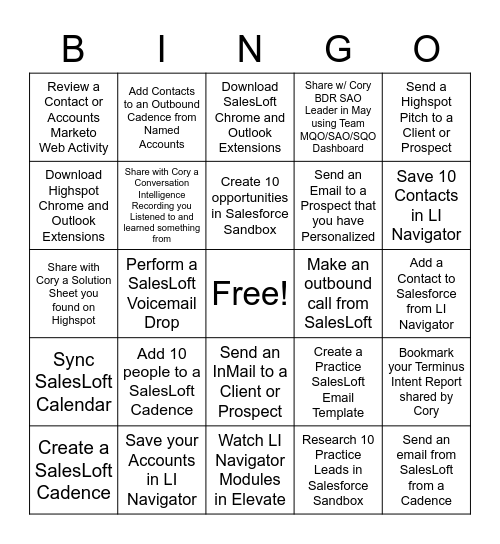
This bingo card has a free space and 24 words: Add 10 people to a SalesLoft Cadence, Save your Accounts in LI Navigator, Create 10 opportunities in Salesforce Sandbox, Create a SalesLoft Cadence, Send a Highspot Pitch to a Client or Prospect, Review a Contact or Accounts Marketo Web Activity, Download Highspot Chrome and Outlook Extensions, Add Contacts to an Outbound Cadence from Named Accounts, Make an outbound call from SalesLoft, Send an InMail to a Client or Prospect, Send an Email to a Prospect that you have Personalized, Share with Cory a Solution Sheet you found on Highspot, Create a Practice SalesLoft Email Template, Bookmark your Terminus Intent Report shared by Cory, Share with Cory a Conversation Intelligence Recording you Listened to and learned something from, Research 10 Practice Leads in Salesforce Sandbox, Add a Contact to Salesforce from LI Navigator, Download SalesLoft Chrome and Outlook Extensions, Save 10 Contacts in LI Navigator, Perform a SalesLoft Voicemail Drop, Send an email from SalesLoft from a Cadence, Sync SalesLoft Calendar, Share w/ Cory BDR SAO Leader in May using Team MQO/SAO/SQO Dashboard and Watch LI Navigator Modules in Elevate.
CB Force BINGO | Global SDR July Bingo Competition | CBFORCE | CB Force BINGO | Salesforce
Share this URL with your players:
For more control of your online game, create a clone of this card first.
Learn how to conduct a bingo game.
With players vying for a you'll have to call about __ items before someone wins. There's a __% chance that a lucky player would win after calling __ items.
Tip: If you want your game to last longer (on average), add more unique words/images to it.