
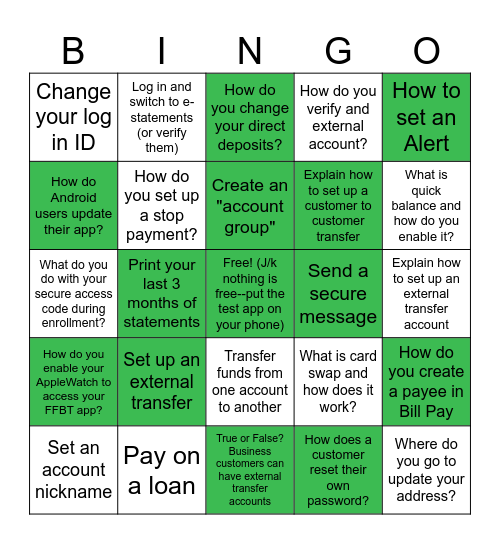
This bingo card has a free space and 24 words: Set up an external transfer, Pay on a loan, Create an "account group", Set an account nickname, How to set an Alert, Change your log in ID, How do Android users update their app?, Log in and switch to e-statements (or verify them), Send a secure message, Transfer funds from one account to another, Explain how to set up a customer to customer transfer, What do you do with your secure access code during enrollment?, What is card swap and how does it work?, How do you create a payee in Bill Pay, How do you set up a stop payment?, How does a customer reset their own password?, Explain how to set up an external transfer account, How do you change your direct deposits?, What is quick balance and how do you enable it?, Print your last 3 months of statements, Where do you go to update your address?, How do you enable your AppleWatch to access your FFBT app?, How do you verify and external account? and True or False? Business customers can have external transfer accounts.
March Towards Digital Bingo | Online Banking Bingo | Customer Service Week | CoA Retail Test Script | GEM Bingo
Share this URL with your players:
For more control of your online game, create a clone of this card first.
Learn how to conduct a bingo game.
With players vying for a you'll have to call about __ items before someone wins. There's a __% chance that a lucky player would win after calling __ items.
Tip: If you want your game to last longer (on average), add more unique words/images to it.