
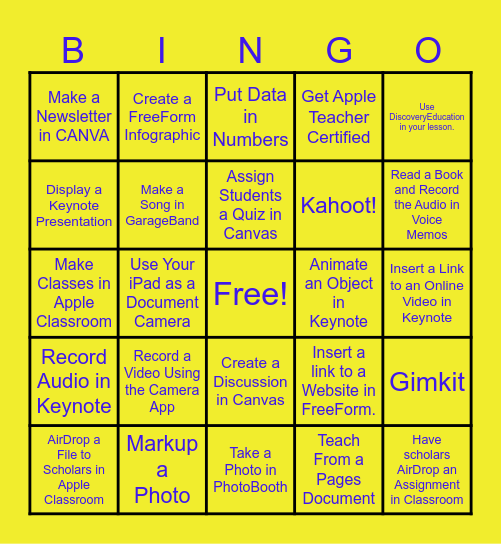
This bingo card has a free space and 28 words: Gimkit, Blooket, Kahoot!, Teach From a Pages Document, Display a Keynote Presentation, Put Data in Numbers, Create a FreeForm Infographic, Record Audio in Keynote, Animate an Object in Keynote, AirDrop a File to Scholars in Apple Classroom, Make Classes in Apple Classroom, Get Apple Teacher Certified, Markup a Photo, Take a Photo in PhotoBooth, Read a Book and Record the Audio in Voice Memos, Record a Video Using Clips, Record a Video Using the Camera App, Make a Song in GarageBand, Assign Students a Quiz in Canvas, Create a Discussion in Canvas, Make a Newsletter in CANVA, AirDrop a Photo to a Colleague, Have scholars AirDrop an Assignment in Classroom, Use Your iPad as a Document Camera, Insert a Link to an Online Video in Keynote, Insert a link to a Website in FreeForm., Use DiscoveryEducation in your lesson. and Assign Growing Readers a book in Learning Ally..
I can.. | 9 new tricks | Book Creator | McGregor Bingo | Digital Notetaking
Share this URL with your players:
For more control of your online game, create a clone of this card first.
Learn how to conduct a bingo game.
With players vying for a you'll have to call about __ items before someone wins. There's a __% chance that a lucky player would win after calling __ items.
Tip: If you want your game to last longer (on average), add more unique words/images to it.