
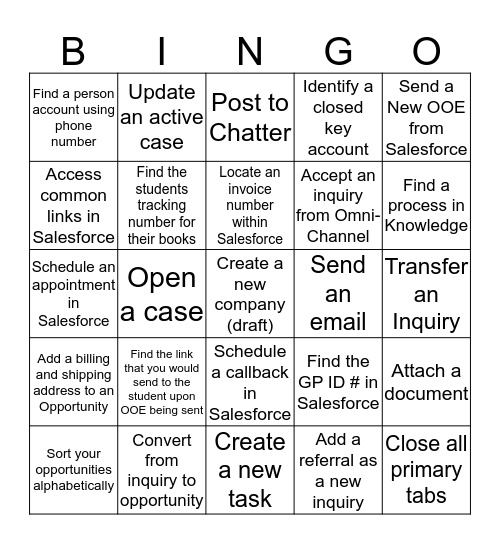
This bingo card has a free space and 24 words: Find the link that you would send to the student upon OOE being sent, Convert from inquiry to opportunity, Locate an invoice number within Salesforce, Sort your opportunities alphabetically, Send a New OOE from Salesforce, Find a person account using phone number, Access common links in Salesforce, Update an active case, Send an email, Schedule a callback in Salesforce, Accept an inquiry from Omni-Channel, Schedule an appointment in Salesforce, Find the GP ID # in Salesforce, Attach a document, Find the students tracking number for their books, Add a referral as a new inquiry, Transfer an Inquiry, Post to Chatter, Find a process in Knowledge, Open a case, Close all primary tabs, Add a billing and shipping address to an Opportunity, Identify a closed key account and Create a new task.
Salesforce | Salesforce | Salesforce | SalesForce.com T-I-L-E-S | CATCHPOINT SALES BINGO!
Share this URL with your players:
For more control of your online game, create a clone of this card first.
Learn how to conduct a bingo game.
With players vying for a you'll have to call about __ items before someone wins. There's a __% chance that a lucky player would win after calling __ items.
Tip: If you want your game to last longer (on average), add more unique words/images to it.