
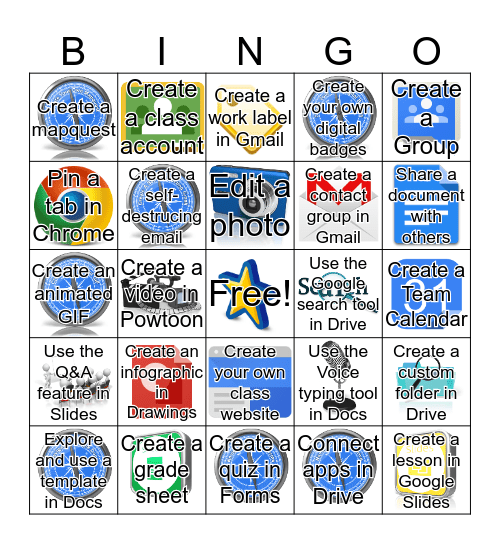
This bingo card has 24 images, a free space and 24 words: Create an infographic in Drawings, Create a grade sheet, Edit a photo, Explore and use a template in Docs, Create a Group, Create a mapquest, Pin a tab in Chrome, Create a class account, Use the Google search tool in Drive, Create your own class website, Create a contact group in Gmail, Create an animated GIF, Use the Voice typing tool in Docs, Create a custom folder in Drive, Create a self-destrucing email, Connect apps in Drive, Create a Team Calendar, Create a work label in Gmail, Share a document with others, Create a video in Powtoon, Create a lesson in Google Slides, Use the Q&A feature in Slides, Create your own digital badges and Create a quiz in Forms.
Chromebook Bingo | Chromebook Bingo | Google Apps Galore | Chromebook Bingo | Google APPS & what they do?
Share this URL with your players:
For more control of your online game, create a clone of this card first.
Learn how to conduct a bingo game.
With players vying for a you'll have to call about __ items before someone wins. There's a __% chance that a lucky player would win after calling __ items.
Tip: If you want your game to last longer (on average), add more unique words/images to it.