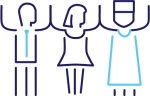Start a chat with a colleague Have a video chat with a colleague Watch a video for a help topic React to a post in the Bingo channel Upload a file to the Bingo channel Unhide the Teams for TA channel (in TA team) Tag a colleague in the Bingo channel Find the help button Upload a file to the Bingo channel Share your screen Start a chat with multiple colleagues Create a calendar appt in Teams Reply to a comment in the Bingo channel Post a sticker or G IF to the Bingo channel Start a chat with a colleague Have a video chat with a colleague Watch a video for a help topic React to a post in the Bingo channel Upload a file to the Bingo channel Unhide the Teams for TA channel (in TA team) Tag a colleague in the Bingo channel Find the help button Upload a file to the Bingo channel Share your screen Start a chat with multiple colleagues Create a calendar appt in Teams Reply to a comment in the Bingo channel Post a sticker or G IF to the Bingo channel
(Print)
Start a chat with a colleague
Have a video chat with a colleague
Watch a video for a help topic
React to a post in the Bingo channel
Upload a file to the Bingo channel
Unhide the Teams for TA channel (in TA team)
Tag a colleague in the Bingo channel
Find the help button
Upload a file to the Bingo channel
Share your screen
Start a chat with multiple colleagues
Create a calendar appt in Teams
Reply to a comment in the Bingo channel
Post a sticker or GIF to the Bingo channel