
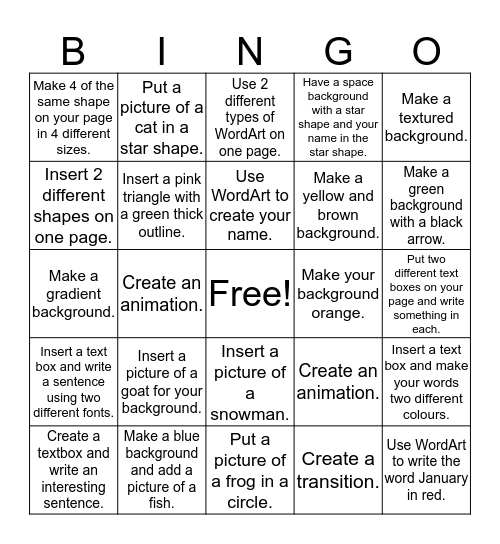
This bingo card has a free space and 24 words: Insert a picture of a goat for your background., Make a blue background and add a picture of a fish., Use WordArt to create your name., Create a textbox and write an interesting sentence., Make a textured background., Make 4 of the same shape on your page in 4 different sizes., Insert 2 different shapes on one page., Put a picture of a cat in a star shape., Make your background orange., Insert a picture of a snowman., Make a yellow and brown background., Make a gradient background., Create an animation., Insert a text box and make your words two different colours., Insert a pink triangle with a green thick outline., Create a transition., Put two different text boxes on your page and write something in each., Use 2 different types of WordArt on one page., Make a green background with a black arrow., Create an animation., Use WordArt to write the word January in red., Insert a text box and write a sentence using two different fonts., Have a space background with a star shape and your name in the star shape. and Put a picture of a frog in a circle..
⚠ This card has duplicate items: Create an animation. (2)
2026 Movie Time Crop Bingo | MUSEUM BINGO! | 2026 Movie Time Crop Bingo | Digital Notetaking | Photoshop Bingo!
Share this URL with your players:
For more control of your online game, create a clone of this card first.
Learn how to conduct a bingo game.
With players vying for a you'll have to call about __ items before someone wins. There's a __% chance that a lucky player would win after calling __ items.
Tip: If you want your game to last longer (on average), add more unique words/images to it.