
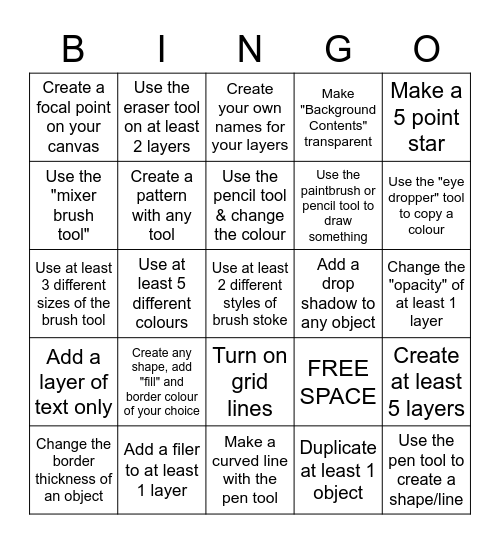
This bingo card has 25 words: Create any shape, add "fill" and border colour of your choice, Make a curved line with the pen tool, Use the pencil tool & change the colour, Change the border thickness of an object, Make a 5 point star, Create a focal point on your canvas, Use the "mixer brush tool", Use the eraser tool on at least 2 layers, Add a drop shadow to any object, Turn on grid lines, Use the paintbrush or pencil tool to draw something, Use at least 3 different sizes of the brush tool, FREE SPACE, Create at least 5 layers, Create a pattern with any tool, Use the pen tool to create a shape/line, Change the "opacity" of at least 1 layer, Create your own names for your layers, Use the "eye dropper" tool to copy a colour, Use at least 5 different colours, Use at least 2 different styles of brush stoke, Add a filer to at least 1 layer, Add a layer of text only, Make "Background Contents" transparent and Duplicate at least 1 object.
Photoshop Bingo! | Photoshop Bingo | Photoshop Bingo | Illustrator Bingo | Photopea Tools
Share this URL with your players:
For more control of your online game, create a clone of this card first.
Learn how to conduct a bingo game.
With players vying for a you'll have to call about __ items before someone wins. There's a __% chance that a lucky player would win after calling __ items.
Tip: If you want your game to last longer (on average), add more unique words/images to it.