
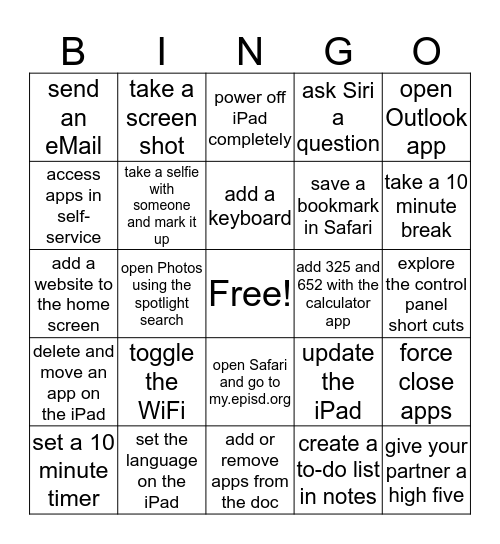
This bingo card has a free space and 24 words: toggle the WiFi, set the language on the iPad, add a keyboard, set a 10 minute timer, open Outlook app, send an eMail, access apps in self-service, take a screen shot, add 325 and 652 with the calculator app, open Safari and go to my.episd.org, save a bookmark in Safari, add a website to the home screen, update the iPad, force close apps, take a selfie with someone and mark it up, create a to-do list in notes, explore the control panel short cuts, power off iPad completely, take a 10 minute break, open Photos using the spotlight search, give your partner a high five, delete and move an app on the iPad, ask Siri a question and add or remove apps from the doc.
Get To Know Your iPad | iPad Bingo | iPad Bingo | Taking iPad Apps to the Next Level | Get To Know Your iPad
Share this URL with your players:
For more control of your online game, create a clone of this card first.
Learn how to conduct a bingo game.
With players vying for a you'll have to call about __ items before someone wins. There's a __% chance that a lucky player would win after calling __ items.
Tip: If you want your game to last longer (on average), add more unique words/images to it.