
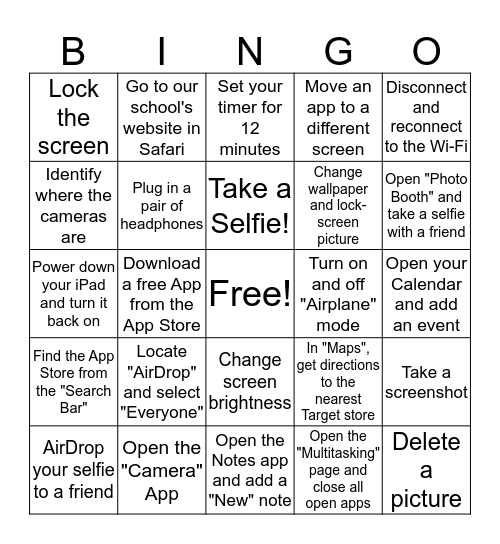
This bingo card has a free space and 24 words: Locate "AirDrop" and select "Everyone", Open the "Camera" App, Take a Selfie!, AirDrop your selfie to a friend, Disconnect and reconnect to the Wi-Fi, Lock the screen, Identify where the cameras are, Go to our school's website in Safari, Turn on and off "Airplane" mode, Change screen brightness, Change wallpaper and lock-screen picture, Power down your iPad and turn it back on, In "Maps", get directions to the nearest Target store, Take a screenshot, Plug in a pair of headphones, Open the "Multitasking" page and close all open apps, Open your Calendar and add an event, Set your timer for 12 minutes, Open "Photo Booth" and take a selfie with a friend, Download a free App from the App Store, Delete a picture, Find the App Store from the "Search Bar", Move an app to a different screen and Open the Notes app and add a "New" note.
Get To Know Your iPad | iPad Bingo : Level 1 | iPad Bingo | iPad Bingo | iPad
Share this URL with your players:
For more control of your online game, create a clone of this card first.
Learn how to conduct a bingo game.
With players vying for a you'll have to call about __ items before someone wins. There's a __% chance that a lucky player would win after calling __ items.
Tip: If you want your game to last longer (on average), add more unique words/images to it.