
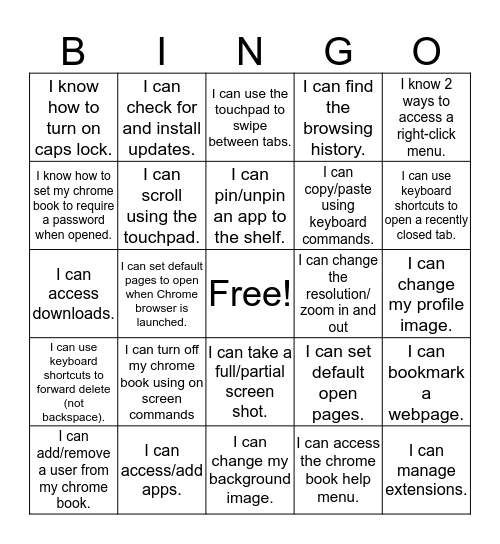
This bingo card has a free space and 24 words: I can turn off my chrome book using on screen commands, I can access/add apps., I can pin/unpin an app to the shelf., I can add/remove a user from my chrome book., I know 2 ways to access a right-click menu., I know how to turn on caps lock., I know how to set my chrome book to require a password when opened., I can check for and install updates., I can change the resolution/ zoom in and out, I can take a full/partial screen shot., I can copy/paste using keyboard commands., I can access downloads., I can set default open pages., I can bookmark a webpage., I can scroll using the touchpad., I can access the chrome book help menu., I can change my profile image., I can use the touchpad to swipe between tabs., I can use keyboard shortcuts to open a recently closed tab., I can set default pages to open when Chrome browser is launched., I can manage extensions., I can use keyboard shortcuts to forward delete (not backspace)., I can find the browsing history. and I can change my background image..
iPad Bingo | iPad Bingo | Getting to Know Your iPad | Chromebook Bingo | iPad Bingo
Share this URL with your players:
For more control of your online game, create a clone of this card first.
Learn how to conduct a bingo game.
With players vying for a you'll have to call about __ items before someone wins. There's a __% chance that a lucky player would win after calling __ items.
Tip: If you want your game to last longer (on average), add more unique words/images to it.