
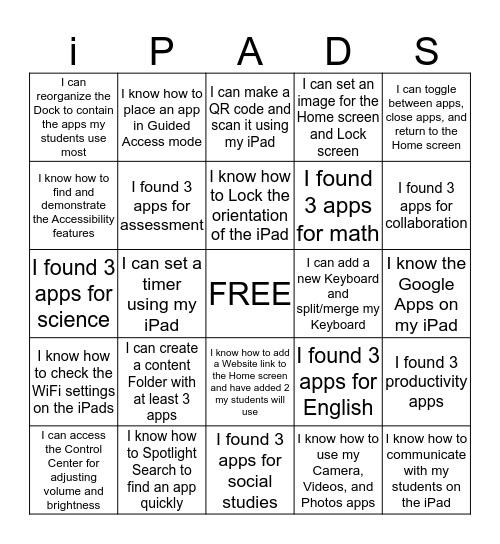
This bingo card has a free space and 24 words: I can create a content Folder with at least 3 apps, I know how to Spotlight Search to find an app quickly, I know how to Lock the orientation of the iPad, I can access the Control Center for adjusting volume and brightness, I can toggle between apps, close apps, and return to the Home screen, I can reorganize the Dock to contain the apps my students use most, I know how to find and demonstrate the Accessibility features, I know how to place an app in Guided Access mode, I can add a new Keyboard and split/merge my Keyboard, I know how to add a Website link to the Home screen and have added 2 my students will use, I found 3 apps for math, I found 3 apps for science, I found 3 apps for English, I found 3 productivity apps, I found 3 apps for assessment, I know how to use my Camera, Videos, and Photos apps, I know the Google Apps on my iPad, I can make a QR code and scan it using my iPad, I found 3 apps for collaboration, I can set a timer using my iPad, I know how to communicate with my students on the iPad, I know how to check the WiFi settings on the iPads, I can set an image for the Home screen and Lock screen and I found 3 apps for social studies.
iPad Bingo | iPad Bingo | Chromebook Bingo | iPad Bingo | iPad Bingo
Share this URL with your players:
For more control of your online game, create a clone of this card first.
Learn how to conduct a bingo game.
With players vying for a you'll have to call about __ items before someone wins. There's a __% chance that a lucky player would win after calling __ items.
Tip: If you want your game to last longer (on average), add more unique words/images to it.