
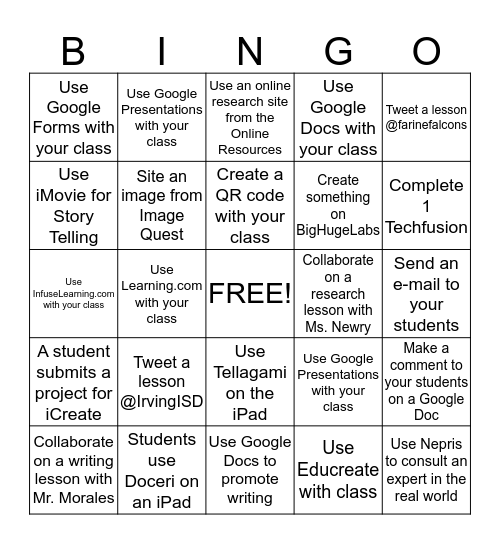
This bingo card has a free space and 24 words: Tweet a lesson @IrvingISD, Students use Doceri on an iPad, Create a QR code with your class, Collaborate on a writing lesson with Mr. Morales, Tweet a lesson @farinefalcons, Use Google Forms with your class, Use iMovie for Story Telling, Use Google Presentations with your class, Collaborate on a research lesson with Ms. Newry, Use Tellagami on the iPad, Create something on BigHugeLabs, Use InfuseLearning.com with your class, Use Google Presentations with your class, Make a comment to your students on a Google Doc, Site an image from Image Quest, Use Educreate with class, Send an e-mail to your students, Use an online research site from the Online Resources, Complete 1 Techfusion, Use Learning.com with your class, Use Nepris to consult an expert in the real world, A student submits a project for iCreate, Use Google Docs with your class and Use Google Docs to promote writing.
⚠ This card has duplicate items: Use Google Presentations with your class (2)
Digital Learning Bingo | Digital Learning Bingo | Digital Learning Bingo | Digital Learning Bingo | Innovative Learning Bingo
Share this URL with your players:
For more control of your online game, create a clone of this card first.
Learn how to conduct a bingo game.
With players vying for a you'll have to call about __ items before someone wins. There's a __% chance that a lucky player would win after calling __ items.
Tip: If you want your game to last longer (on average), add more unique words/images to it.