
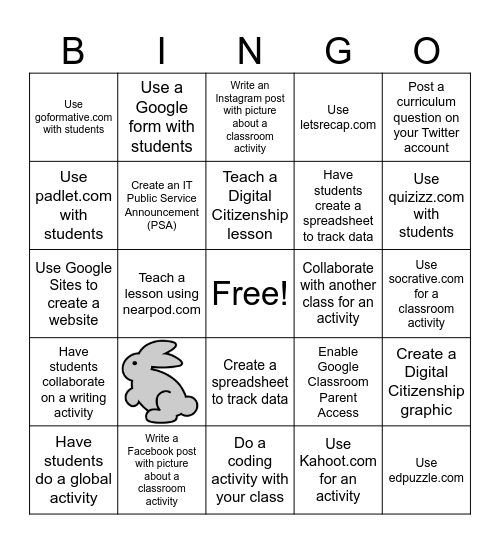
This bingo card has 1 images, a free space and 23 words: Write a Facebook post with picture about a classroom activity, Teach a Digital Citizenship lesson, Have students do a global activity, Post a curriculum question on your Twitter account, Use goformative.com with students, Use padlet.com with students, Use a Google form with students, Collaborate with another class for an activity, Create a spreadsheet to track data, Have students create a spreadsheet to track data, Use Google Sites to create a website, Enable Google Classroom Parent Access, Create a Digital Citizenship graphic, Create an IT Public Service Announcement (PSA), Use Kahoot.com for an activity, Use socrative.com for a classroom activity, Write an Instagram post with picture about a classroom activity, Use quizizz.com with students, Teach a lesson using nearpod.com, Use edpuzzle.com, Have students collaborate on a writing activity, Use letsrecap.com and Do a coding activity with your class.
Digital Learning Bingo | Digital Learning Bingo | Digital Learning Bingo | Innovative Learning Bingo | Tech Bingo
Share this URL with your players:
For more control of your online game, create a clone of this card first.
Learn how to conduct a bingo game.
With players vying for a you'll have to call about __ items before someone wins. There's a __% chance that a lucky player would win after calling __ items.
Tip: If you want your game to last longer (on average), add more unique words/images to it.