
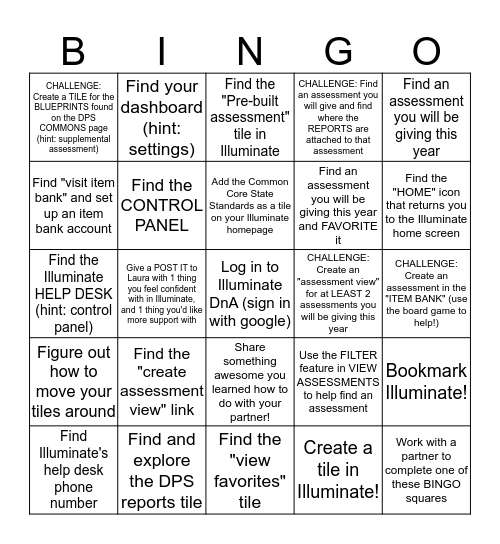
This bingo card has a free space and 24 words: Find the "create assessment view" link, Find and explore the DPS reports tile, Add the Common Core State Standards as a tile on your Illuminate homepage, Find Illuminate's help desk phone number, Find an assessment you will be giving this year, CHALLENGE: Create a TILE for the BLUEPRINTS found on the DPS COMMONS page (hint: supplemental assessment), Find "visit item bank" and set up an item bank account, Find your dashboard (hint: settings), CHALLENGE: Create an "assessment view" for at LEAST 2 assessments you will be giving this year, Share something awesome you learned how to do with your partner!, Find an assessment you will be giving this year and FAVORITE it, Find the Illuminate HELP DESK (hint: control panel), Use the FILTER feature in VIEW ASSESSMENTS to help find an assessment, Bookmark Illuminate!, Find the CONTROL PANEL, Create a tile in Illuminate!, CHALLENGE: Create an assessment in the "ITEM BANK" (use the board game to help!), Find the "Pre-built assessment" tile in Illuminate, Find the "HOME" icon that returns you to the Illuminate home screen, Give a POST IT to Laura with 1 thing you feel confident with in Illuminate, and 1 thing you'd like more support with, Work with a partner to complete one of these BINGO squares, Figure out how to move your tiles around, CHALLENGE: Find an assessment you will give and find where the REPORTS are attached to that assessment and Find the "view favorites" tile.
Illuminate 101 Bingo! | PENPAL BINGO CHALLENGE | Holidays Bingo Blast | Practicality and Efficiency | Ellevation Bingo
Share this URL with your players:
For more control of your online game, create a clone of this card first.
Learn how to conduct a bingo game.
With players vying for a you'll have to call about __ items before someone wins. There's a __% chance that a lucky player would win after calling __ items.
Tip: If you want your game to last longer (on average), add more unique words/images to it.