
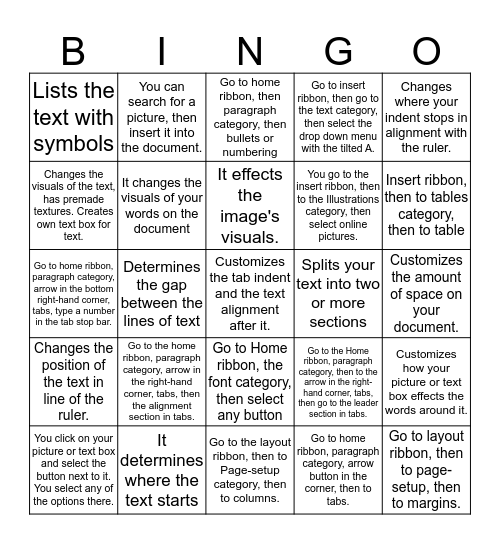
This bingo card has a free space and 30 words: It determines where the text starts, Go to home ribbon, then to paragraph category, and select left, right, center, or justify, Determines the gap between the lines of text, Go to home ribbon, then paragraph category, then the drop down menu with arrows, Lists the text with symbols, Go to home ribbon, then paragraph category, then bullets or numbering, It changes the visuals of your words on the document, Go to Home ribbon, the font category, then select any button, Splits your text into two or more sections, Go to the layout ribbon, then to Page-setup category, then to columns., Customizes the amount of space on your document., Go to layout ribbon, then to page-setup, then to margins., Go to home ribbon, paragraph category, arrow button in the corner, then to tabs., Creates a customizable grid which you can type in., Insert ribbon, then to tables category, then to table, Customizes what appears inbetween the beginning and end of the tab indent., Go to the Home ribbon, paragraph category, then to the arrow in the right-hand corner, tabs, then go to the leader section in tabs., Changes the position of the text in line of the ruler., Go to the home ribbon, paragraph category, arrow in the right-hand corner, tabs, then the alignment section in tabs., Changes where your indent stops in alignment with the ruler., Go to home ribbon, paragraph category, arrow in the bottom right-hand corner, tabs, type a number in the tab stop bar., Go to file, then to save as, then go to teacher share and go to Mrs. Mori, select your period, go into your file, then save., You can search for a picture, then insert it into the document., You go to the insert ribbon, then to the Illustrations category, then select online pictures., Changes the visuals of the text, has premade textures. Creates own text box for text., Go to insert ribbon, then go to the text category, then select the drop down menu with the tilted A., Customizes how your picture or text box effects the words around it., You click on your picture or text box and select the button next to it. You select any of the options there., It effects the image's visuals. and You click on your picture.
Word Review - Daniel B. | Word Review - Anderson S. | word review - Charlotte Steinbeck | Chris Aintablian's Bingo Card | Word review bingo for Deven C
Share this URL with your players:
For more control of your online game, create a clone of this card first.
Learn how to conduct a bingo game.
With players vying for a you'll have to call about __ items before someone wins. There's a __% chance that a lucky player would win after calling __ items.
Tip: If you want your game to last longer (on average), add more unique words/images to it.