
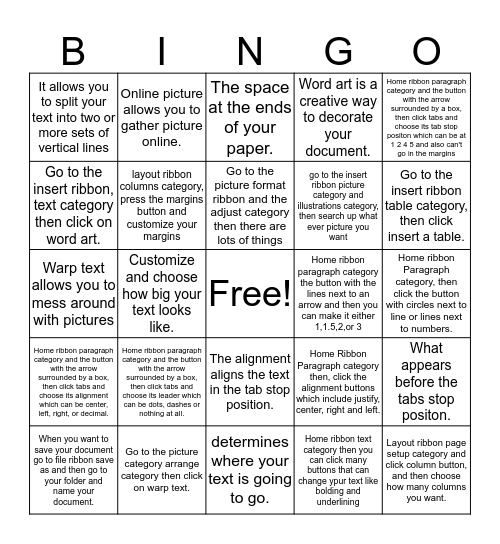
This bingo card has a free space and 31 words: determines where your text is going to go., determines how much of a gap is in between your text., Customize and choose how big your text looks like., Able to list text in order in an organized way, It allows you to split your text into two or more sets of vertical lines, The space at the ends of your paper., layout ribbon columns category, press the margins button and customize your margins, Home Ribbon Paragraph category then, click the alignment buttons which include justify, center, right and left., Home ribbon paragraph category the button with the lines next to an arrow and then you can make it either 1,1.5,2,or 3, Home ribbon text category then you can click many buttons that can change ypur text like bolding and underlining, Home ribbon Paragraph category, then click the button with circles next to line or lines next to numbers., Layout ribbon page setup category and click column button, and then choose how many columns you want., Measurements of where your text starts., Home ribbon paragraph category and the button with the arrow surrounded by a box, then click tabs and choose its alignment, leader, and tab stop positon., Go to the insert ribbon table category, then click insert a table., A visual organizer for text and pictures., What appears before the tabs stop positon., Home ribbon paragraph category and the button with the arrow surrounded by a box, then click tabs and choose its leader which can be dots, dashes or nothing at all., Home ribbon paragraph category and the button with the arrow surrounded by a box, then click tabs and choose its alignment which can be center, left, right, or decimal., The alignment aligns the text in the tab stop position., Home ribbon paragraph category and the button with the arrow surrounded by a box, then click tabs and choose its tab stop positon which can be at 1 2 4 5 and also can't go in the margins, Tab stop positon determines where your text is going to start., When you want to save your document go to file ribbon save as and then go to your folder and name your document., Online picture allows you to gather picture online., go to the insert ribbon picture category and illustrations category, then search up what ever picture you want, Go to the insert ribbon, text category then click on word art., Word art is a creative way to decorate your document., Warp text allows you to mess around with pictures, Go to the picture category arrange category then click on warp text., Go to the picture format ribbon and the adjust category then there are lots of things and You can change a lame picture into a cool picture by changing the color and other stuff..
Word Review - Dalten M. | Word Review - Matteo C. | Word Review - Christian K | word review - Charlotte Steinbeck | Chris Aintablian's Bingo Card
Share this URL with your players:
For more control of your online game, create a clone of this card first.
Learn how to conduct a bingo game.
With players vying for a you'll have to call about __ items before someone wins. There's a __% chance that a lucky player would win after calling __ items.
Tip: If you want your game to last longer (on average), add more unique words/images to it.