
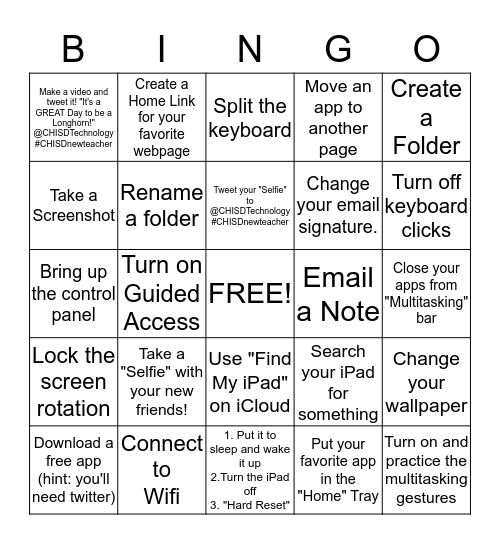
This bingo card has a free space and 24 words: Take a "Selfie" with your new friends!, Connect to Wifi, Tweet your "Selfie" to @CHISDTechnology #CHISDnewteacher, Download a free app (hint: you'll need twitter), Create a Folder, Make a video and tweet it! "It's a GREAT Day to be a Longhorn!" @CHISDTechnology #CHISDnewteacher, Take a Screenshot, Create a Home Link for your favorite webpage, Email a Note, Use "Find My iPad" on iCloud, Change your email signature., Bring up the control panel, Search your iPad for something, Change your wallpaper, Rename a folder, Put your favorite app in the "Home" Tray, Close your apps from "Multitasking" bar, Split the keyboard, Turn off keyboard clicks, Turn on Guided Access, Turn on and practice the multitasking gestures, Lock the screen rotation, Move an app to another page and 1. Put it to sleep and wake it up 2.Turn the iPad off 3. "Hard Reset".
iPad | Taking iPad Apps to the Next Level | iPad Bingo | iPad Bingo : Level 1 | Getting to Know Your iPad - Can you...?
Share this URL with your players:
For more control of your online game, create a clone of this card first.
Learn how to conduct a bingo game.
With players vying for a you'll have to call about __ items before someone wins. There's a __% chance that a lucky player would win after calling __ items.
Tip: If you want your game to last longer (on average), add more unique words/images to it.