
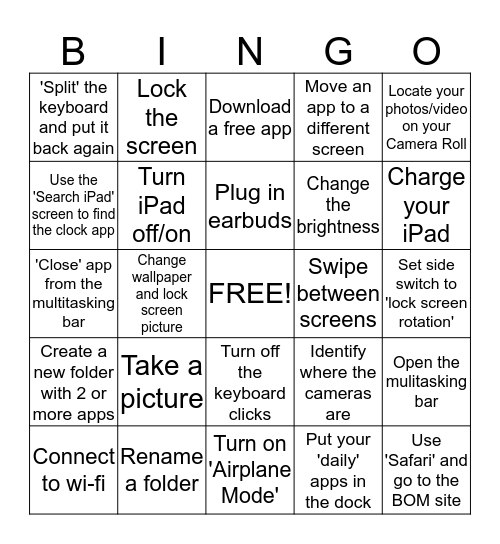
This bingo card has a free space and 25 words: Take a picture, Turn on 'Airplane Mode', Plug in earbuds, Connect to wi-fi, Locate your photos/video on your Camera Roll, 'Split' the keyboard and put it back again, Use the 'Search iPad' screen to find the clock app, Lock the screen, Swipe between screens, Turn off the keyboard clicks, Change the brightness, 'Close' app from the multitasking bar, Identify where the cameras are, Open the mulitasking bar, Turn iPad off/on, Take a video, Set side switch to 'lock screen rotation', Download a free app, Charge your iPad, Change wallpaper and lock screen picture, Use 'Safari' and go to the BOM site, Rename a folder, Create a new folder with 2 or more apps, Move an app to a different screen and Put your 'daily' apps in the dock.
iPad | Ipad Bingo | iOS 7 For Education: Beginner | CHISD iPad Orientation | Getting to Know Your iPad - Can you...?
Share this URL with your players:
For more control of your online game, create a clone of this card first.
Learn how to conduct a bingo game.
With players vying for a you'll have to call about __ items before someone wins. There's a __% chance that a lucky player would win after calling __ items.
Tip: If you want your game to last longer (on average), add more unique words/images to it.