
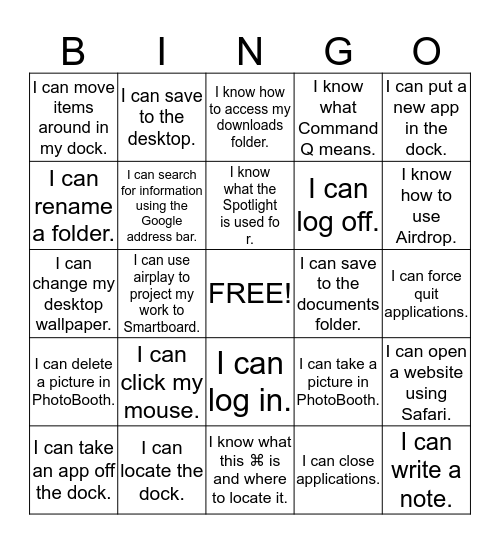
This bingo card has a free space and 24 words: I can click my mouse., I can locate the dock., I know what the Spotlight is used for., I can take an app off the dock., I can put a new app in the dock., I can move items around in my dock., I can rename a folder., I can save to the desktop., I can save to the documents folder., I can log in., I can log off., I can change my desktop wallpaper., I can take a picture in PhotoBooth., I can open a website using Safari., I can search for information using the Google address bar., I can close applications., I can force quit applications., I know how to access my downloads folder., I know how to use Airdrop., I can use airplay to project my work to Smartboard., I can write a note., I can delete a picture in PhotoBooth., I know what Command Q means. and I know what this ⌘ is and where to locate it..
iPad Bingo | MacBook Bingo | MacBook Bingo | Bingo | Ipad Bingo
Share this URL with your players:
For more control of your online game, create a clone of this card first.
Learn how to conduct a bingo game.
With players vying for a you'll have to call about __ items before someone wins. There's a __% chance that a lucky player would win after calling __ items.
Tip: If you want your game to last longer (on average), add more unique words/images to it.