
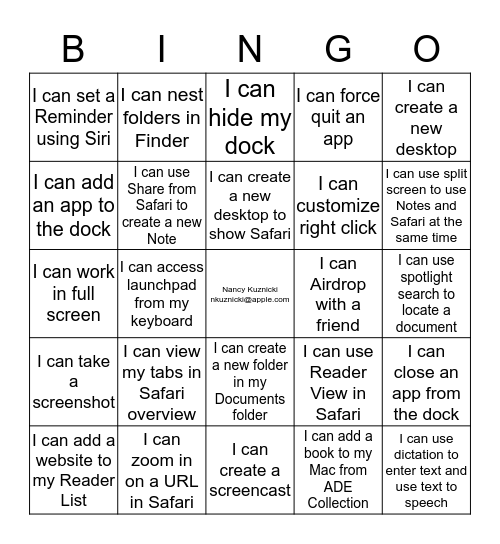
This bingo card has a free space and 24 words: I can view my tabs in Safari overview, I can zoom in on a URL in Safari, I can create a new desktop to show Safari, I can add a website to my Reader List, I can create a new desktop, I can set a Reminder using Siri, I can add an app to the dock, I can nest folders in Finder, I can Airdrop with a friend, I can create a new folder in my Documents folder, I can customize right click, I can work in full screen, I can use Reader View in Safari, I can close an app from the dock, I can use Share from Safari to create a new Note, I can add a book to my Mac from ADE Collection, I can use spotlight search to locate a document, I can hide my dock, I can use split screen to use Notes and Safari at the same time, I can access launchpad from my keyboard, I can use dictation to enter text and use text to speech, I can take a screenshot, I can force quit an app and I can create a screencast.
MacBook Bingo | Mac Power User Bingo | Computer Lab 101 | iPad Power User Bingo | MacOS
Share this URL with your players:
For more control of your online game, create a clone of this card first.
Learn how to conduct a bingo game.
With players vying for a you'll have to call about __ items before someone wins. There's a __% chance that a lucky player would win after calling __ items.
Tip: If you want your game to last longer (on average), add more unique words/images to it.