
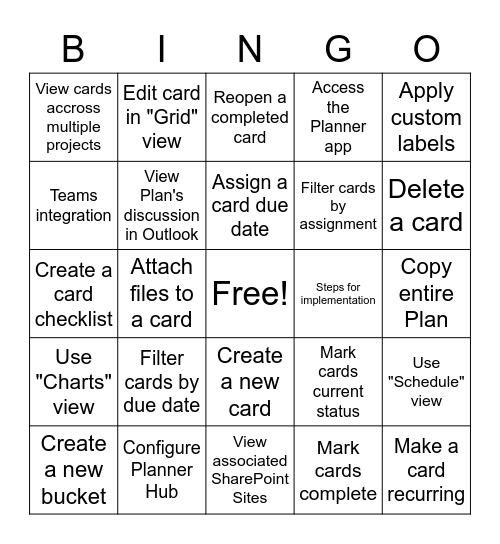
This bingo card has a free space and 35 words: Someone asks a question, Create a new Plan, Add a comment to a card, View Plan's discussion in Outlook, Create a new card, Access the Planner app, Teams integration, SharePoint Integration, Assign a card due date, Assign a card to staff, Create a card checklist, Apply custom labels, Download an Excel spreadsheet, Reformat bucket viewing options, View cards accross multiple projects, Steps for implementation, Mark cards complete, Attach files to a card, Use "Charts" view, Make a card recurring, Mark cards current status, Create a new bucket, Use "Schedule" view, Configure Planner Hub, Reopen a completed card, Delete a card, Change Planner visual theme, Add staff to Plan, Filter cards by assignment, Copy entire Plan, Change Plan notification settings, View associated SharePoint Sites, Filter cards by due date, Edit card in "Grid" view and Jordan says "that's a fantastic question".
Asana Bingo | Asana Bingo | ServiceNow Bingo | Recking Crew Bingo | Agile Tools
Share this URL with your players:
For more control of your online game, create a clone of this card first.
Learn how to conduct a bingo game.
With players vying for a you'll have to call about __ items before someone wins. There's a __% chance that a lucky player would win after calling __ items.
Tip: If you want your game to last longer (on average), add more unique words/images to it.