
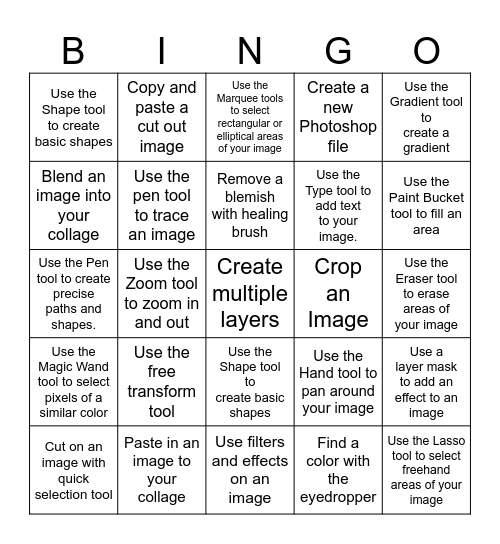
This bingo card has a free space and 24 words: Use the free transform tool, Paste in an image to your collage, Remove a blemish with healing brush, Cut on an image with quick selection tool, Use the Gradient tool to create a gradient, Use the Shape tool to create basic shapes, Blend an image into your collage, Copy and paste a cut out image, Crop an Image, Use the Shape tool to create basic shapes, Use the Type tool to add text to your image., Use the Pen tool to create precise paths and shapes., Use the Hand tool to pan around your image, Use a layer mask to add an effect to an image, Use the pen tool to trace an image, Find a color with the eyedropper, Use the Eraser tool to erase areas of your image, Use the Marquee tools to select rectangular or elliptical areas of your image, Use the Paint Bucket tool to fill an area, Use the Zoom tool to zoom in and out, Use the Lasso tool to select freehand areas of your image, Use the Magic Wand tool to select pixels of a similar color, Create a new Photoshop file and Use filters and effects on an image.
Photopea Tools | Photoshop Bingo | Photopea Tools | Photopea Tools | Photoshop Bingo!
Share this URL with your players:
For more control of your online game, create a clone of this card first.
Learn how to conduct a bingo game.
With players vying for a you'll have to call about __ items before someone wins. There's a __% chance that a lucky player would win after calling __ items.
Tip: If you want your game to last longer (on average), add more unique words/images to it.