
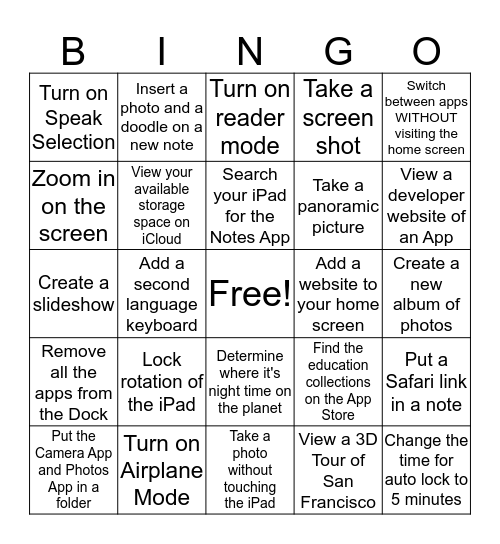
This bingo card has a free space and 24 words: Lock rotation of the iPad, Turn on Airplane Mode, Search your iPad for the Notes App, Put the Camera App and Photos App in a folder, Switch between apps WITHOUT visiting the home screen, Turn on Speak Selection, Zoom in on the screen, Insert a photo and a doodle on a new note, Add a website to your home screen, Determine where it's night time on the planet, Take a panoramic picture, Create a slideshow, Find the education collections on the App Store, Put a Safari link in a note, View your available storage space on iCloud, View a 3D Tour of San Francisco, Create a new album of photos, Turn on reader mode, View a developer website of an App, Add a second language keyboard, Change the time for auto lock to 5 minutes, Remove all the apps from the Dock, Take a screen shot and Take a photo without touching the iPad.
iPad Bingo | iPad Bingo | Taking iPad Apps to the Next Level | Ipad Bingo | iPad Bingo : Level 1
Share this URL with your players:
For more control of your online game, create a clone of this card first.
Learn how to conduct a bingo game.
With players vying for a you'll have to call about __ items before someone wins. There's a __% chance that a lucky player would win after calling __ items.
Tip: If you want your game to last longer (on average), add more unique words/images to it.