
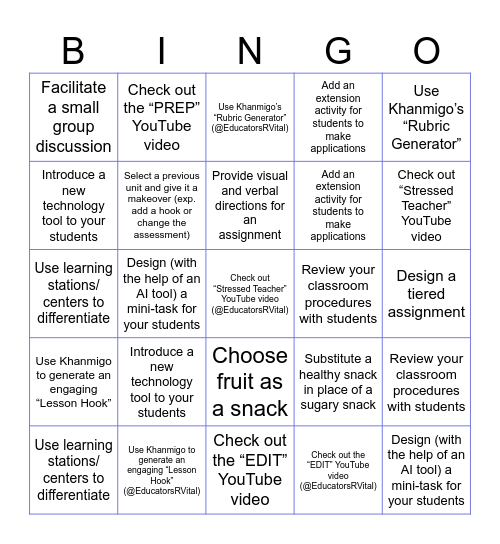
This bingo card has 1 images and 72 words: Use learning stations/ centers to differentiate, Host a student-led conference, Facilitate a small group discussion, Offer students a choice in their assignment, Use an assessment strategy (other than a test), Use Khanmigo to generate “Clear Directions”, Use Khanmigo to generate an engaging “Lesson Hook”, Substitute water for a soda, Substitute a healthy snack in place of a sugary snack, Walk around the classroom as you facilitate a lesson, Design (with the help of an AI tool) a mini-task for your students, Engage students in a lively class discussion, Select a previous unit and give it a makeover (exp. add a hook or change the assessment), Design a tiered assignment, Check out “Stressed Teacher” YouTube video, Check out the “PREP” YouTube video, Check out the “EDIT” YouTube video, Introduce a new technology tool to your students, Record an en explanation of a problem/concept and add it to your LMS for students to access, Review your classroom procedures with students, Provide visual and verbal directions for an assignment, Add an extension activity for students to make applications, Use Khanmigo’s “Rubric Generator”, Collect student work to display as exemplars, Use learning stations/ centers to differentiate, Host a student-led conference, Facilitate a small group discussion, Offer students a choice in their assignment, Use an assessment strategy (other than a test), Use Khanmigo to generate “Clear Directions” (@EducatorsRVital), Use Khanmigo to generate an engaging “Lesson Hook” (@EducatorsRVital), Substitute water for a soda, Substitute a healthy snack in place of a sugary snack, Walk around the classroom as you facilitate a lesson, Design (with the help of an AI tool) a mini-task for your students, Engage students in a lively class discussion, Design a tiered assignment, Check out “Stressed Teacher” YouTube video (@EducatorsRVital), Check out the “PREP” YouTube video (@EducatorsRVital), Check out the “EDIT” YouTube video (@EducatorsRVital), Introduce a new technology tool to your students, Record an explanation of a problem/concept and add it to your LMS for students to access, Review your classroom procedures with students, Provide visual and verbal directions for an assignment, Add an extension activity for students to make applications, Use Khanmigo’s “Rubric Generator” (@EducatorsRVital), Collect student work to display as exemplars, Select a previous unit and give it a makeover (exp. add a hook or change the assessment), Use learning stations/ centers to differentiate, Host a student-led conference, Facilitate a small group discussion, Offer students a choice in their assignment, Use an assessment strategy (other than a test), Use Khanmigo to generate “Clear Directions”, Use Khanmigo to generate an engaging “Lesson Hook”, Substitute water for a soda, Choose fruit as a snack, Walk around the classroom as you facilitate a lesson, Design (with the help of an AI tool) a mini-task for your students, Engage students in a lively class discussion, Select a previous unit and give it a makeover (exp. add a hook or change the assessment), Design a tiered assignment, Check out “Stressed Teacher” YouTube video, Check out the “PREP” YouTube video, Check out the “EDIT” YouTube video, Introduce a new technology tool to your students, Record an explanation of a problem/concept and add it to your LMS for students to access, Review your classroom procedures with students, Provide visual and verbal directions for an assignment, Add an extension activity for students to make applications, Use Khanmigo’s “Rubric Generator” and Collect student work to display as exemplars.
⚠ This card has duplicate items: Use learning stations/ centers to differentiate (3), Host a student-led conference (3), Facilitate a small group discussion (3), Offer students a choice in their assignment (3), Use an assessment strategy (other than a test) (3), Use Khanmigo to generate “Clear Directions” (2), Use Khanmigo to generate an engaging “Lesson Hook” (2), Substitute water for a soda (3), Substitute a healthy snack in place of a sugary snack (2), Walk around the classroom as you facilitate a lesson (3), Design (with the help of an AI tool) a mini-task for your students (3), Engage students in a lively class discussion (3), Select a previous unit and give it a makeover (exp. add a hook or change the assessment) (3), Design a tiered assignment (3), Check out “Stressed Teacher” YouTube video (2), Check out the “PREP” YouTube video (2), Check out the “EDIT” YouTube video (2), Introduce a new technology tool to your students (3), Review your classroom procedures with students (3), Provide visual and verbal directions for an assignment (2), Add an extension activity for students to make applications (3), Use Khanmigo’s “Rubric Generator” (2), Collect student work to display as exemplars (3), Record an explanation of a problem/concept and add it to your LMS for students to access (2)
SchoolAI Bingo Minus the O | EdPuzzle Choice Board | AI Bingo | Magic School Tools for Teachers PD | EdPuzzle PD Choice Board
Share this URL with your players:
For more control of your online game, create a clone of this card first.
Learn how to conduct a bingo game.
With players vying for a you'll have to call about __ items before someone wins. There's a __% chance that a lucky player would win after calling __ items.
Tip: If you want your game to last longer (on average), add more unique words/images to it.