
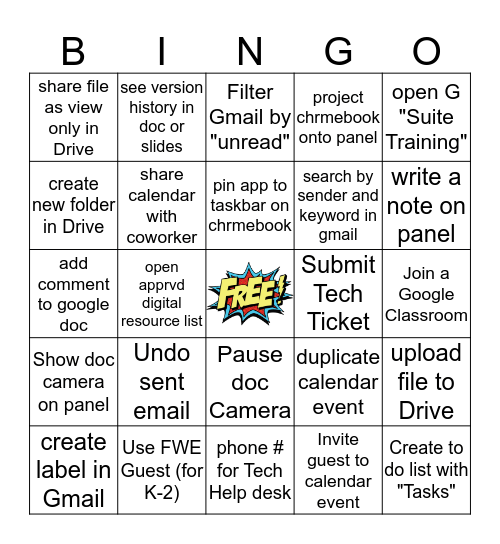
This bingo card has a free space and 29 words: create label in Gmail, open family online resource page, open apprvd digital resource list, create & edit bookmark in chrome, share file as view only in Drive, Filter Gmail by "unread", share calendar with coworker, Undo sent email, Submit Tech Ticket, Use FWE Guest (for K-2), Join a Google Classroom, Create to do list with "Tasks", phone # for Tech Help desk, Invite guest to calendar event, write a note on panel, help student start i-ready, Pause doc Camera, Show doc camera on panel, open G "Suite Training", add comment to google doc, duplicate calendar event, make a copy of Google doc, search by sender and keyword in gmail, create new folder in Drive, project chrmebook onto panel, see version history in doc or slides, upload file to Drive, pin app to taskbar on chrmebook and check history on chrmebook.
Google Drive Bingo | Google Bingo | Google Basics Bingo | Beginner Google Drive | MacBook Skills
Share this URL with your players:
For more control of your online game, create a clone of this card first.
Learn how to conduct a bingo game.
With players vying for a you'll have to call about __ items before someone wins. There's a __% chance that a lucky player would win after calling __ items.
Tip: If you want your game to last longer (on average), add more unique words/images to it.