
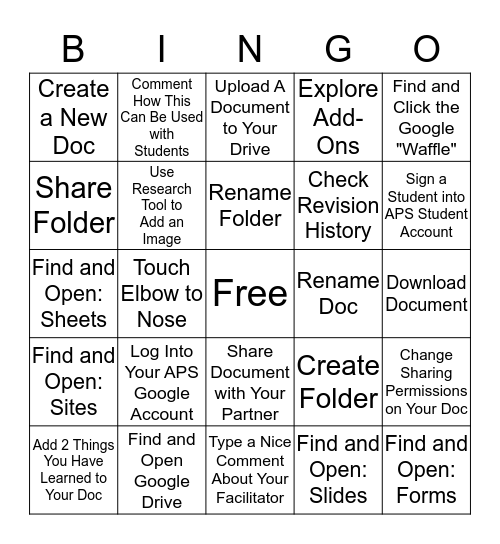
This bingo card has a free space and 24 words: Log Into Your APS Google Account, Find and Open Google Drive, Rename Folder, Add 2 Things You Have Learned to Your Doc, Find and Click the Google "Waffle", Create a New Doc, Share Folder, Comment How This Can Be Used with Students, Rename Doc, Share Document with Your Partner, Check Revision History, Find and Open: Sheets, Create Folder, Change Sharing Permissions on Your Doc, Use Research Tool to Add an Image, Find and Open: Slides, Download Document, Upload A Document to Your Drive, Sign a Student into APS Student Account, Touch Elbow to Nose, Find and Open: Forms, Find and Open: Sites, Explore Add-Ons and Type a Nice Comment About Your Facilitator.
Google Drive Bingo | Google Bingo | Google Docs Bingo | Interactive Tech Bingo | Google Docs Bingo
Share this URL with your players:
For more control of your online game, create a clone of this card first.
Learn how to conduct a bingo game.
With players vying for a you'll have to call about __ items before someone wins. There's a __% chance that a lucky player would win after calling __ items.
Tip: If you want your game to last longer (on average), add more unique words/images to it.