
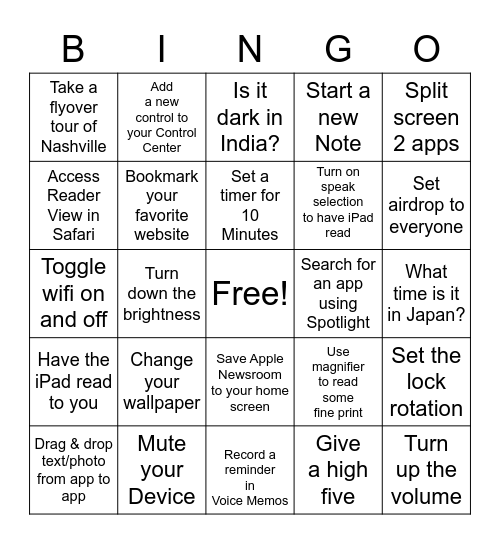
This bingo card has a free space and 24 words: Change your wallpaper, Mute your Device, Set a timer for 10 Minutes, Drag & drop text/photo from app to app, Split screen 2 apps, Take a flyover tour of Nashville, Access Reader View in Safari, Add a new control to your Control Center, Search for an app using Spotlight, Save Apple Newsroom to your home screen, Turn on speak selection to have iPad read, Toggle wifi on and off, Use magnifier to read some fine print, Set the lock rotation, Bookmark your favorite website, Give a high five, What time is it in Japan?, Is it dark in India?, Set airdrop to everyone, Turn down the brightness, Turn up the volume, Have the iPad read to you, Start a new Note and Record a reminder in Voice Memos.
Get to Know Your iPad | iPad Bingo : Level 1 | Taking iPad Apps to the Next Level | CHISD iPad Orientation | i Pad Basics
Share this URL with your players:
For more control of your online game, create a clone of this card first.
Learn how to conduct a bingo game.
With players vying for a you'll have to call about __ items before someone wins. There's a __% chance that a lucky player would win after calling __ items.
Tip: If you want your game to last longer (on average), add more unique words/images to it.