
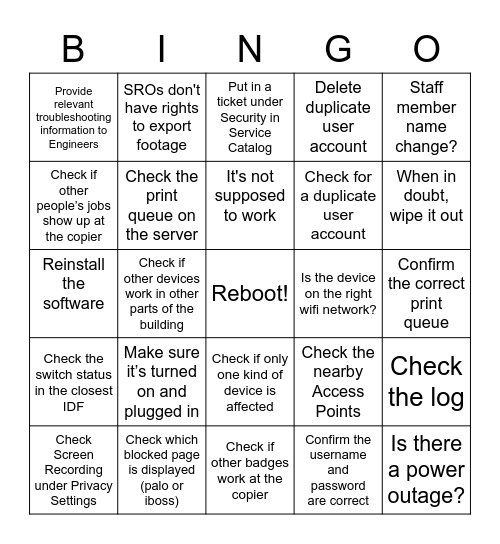
This bingo card has a free space and 24 words: Make sure it’s turned on and plugged in, Check which blocked page is displayed (palo or iboss), It's not supposed to work, Check Screen Recording under Privacy Settings, Staff member name change?, Provide relevant troubleshooting information to Engineers, Check if other people’s jobs show up at the copier, SROs don't have rights to export footage, Is the device on the right wifi network?, Check if only one kind of device is affected, Check for a duplicate user account, Reinstall the software, Check the nearby Access Points, Check the log, Check the print queue on the server, Confirm the username and password are correct, Confirm the correct print queue, Put in a ticket under Security in Service Catalog, When in doubt, wipe it out, Check if other devices work in other parts of the building, Is there a power outage?, Check the switch status in the closest IDF, Delete duplicate user account and Check if other badges work at the copier.
LOC procedures | Reviewing Tech Completed BINGO | VENDOR SUPPORT BRIDGE BINGO | W2C Bingo | W2C Bingo
Share this URL with your players:
For more control of your online game, create a clone of this card first.
Learn how to conduct a bingo game.
With players vying for a you'll have to call about __ items before someone wins. There's a __% chance that a lucky player would win after calling __ items.
Tip: If you want your game to last longer (on average), add more unique words/images to it.