
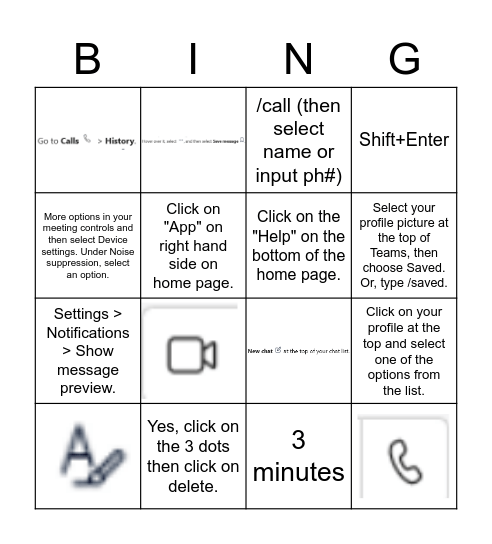
This bingo card has 6 images and 12 words: /call (then select name or input ph#), Shift+Enter, Select your profile picture at the top of Teams, then choose Saved. Or, type /saved., Settings > Notifications > Show message preview., 3 minutes, More options in your meeting controls and then select Device settings. Under Noise suppression, select an option., Click on your profile at the top and select one of the options from the list., Click on "App" on right hand side on home page., Click on the "Help" on the bottom of the home page., Click on the "^Arrow in a box" on the top right of the page., Yes, click on the 3 dots then click on delete. and On the far upper right click on sideways arrow..
Word Review - Dalten M. | Word Review- Levon B | Word Review - Christian K | Word review bingo for Deven C | Word Review Joe R.
Share this URL with your players:
For more control of your online game, create a clone of this card first.
Learn how to conduct a bingo game.
With players vying for a you'll have to call about __ items before someone wins. There's a __% chance that a lucky player would win after calling __ items.
Tip: If you want your game to last longer (on average), add more unique words/images to it.